
Wednesday, November 26, 2008
Saturday, November 1, 2008
Thursday, September 25, 2008
BMSI Software
email:info@bmsisoftware.com
MEMO
DATE: October 14, 2008
FROM: Jim Dusoe
TO: Richard Rabins, Selwyn Rabins
SUBJECT: Ironspeed Designer V6.0 Webinar
Ironspeed 6.0
Ironspeed Designer recently announced the imminent release of the latest version of their .NET code generator product. As is
their custom, a webinar was held today to show the latest features and updates to their product prior to shipping. In my
opinion, they are making some fundamental errors in the direction they have chosen to go, and will most likely continue to
frustrate developers and lose customers.
First, let me briefly tell you of my experience with Ironspeed. I have primarily been a Visual Foxpro, SQL Server and ASP
developer for many years, making the decision to use MS products as my development platform. Over the years, like most
developers, I have created foundation classes and certain methodologies to try to enable as much code re‐use as possible. I
have been successful with that for VFP, but knew that web based apps were definitely the direction I needed to go.
Unfortunately, every attempt to try to move to other platforms (Visual Studio, VB and misc open source tools/other
development environments) all meant a MUCH longer development cycle, even if I was o become proficient in a particular
language. After creating several web applications using both classic ASP and .NET approaches, I started looking for an
alternative that would help to shorten the development life cycle.
Enter Ironspeed Designer. After reviewing several options, there were a limited number of companies that provided any
substantial time savings in application development or that created a useable application. ISD provided “80 to 90%” of the
typical CRUD (CReate Update Delete) functionality that often takes so much of a developer’s time. Their approach is to
generate multiple SHOWTABLE, ADDRECORD, EDITRECORD, SHOWRECORD pages based on the database schema. In fact, this is
fairly well implemented, but relies heavily on a properly designed database. I was successful in creating some reasonably
sophisticated applications, with my goal being to try to avoid manual coding as much as possible.
Through this process I began to discover some of the shortcomings. Ironspeed makes no bones about the fact that they are a
“Code Generator” and not an “IDE”. It has become apparent that they intend their product to be used with Visual Studio to
create and maintain any significant application. One of the core problems for me was the lack of layout control. With ISD, you
are locked in to their styles, with no simple way to edit record rows or field controls without manually writing HTML code.
Trying to bring it into Visual Studio was not viable as you could not generate any kind of WYSIWYG view of the final layout.
Your only option is to manually hand code the HTML, recompile, launch the application, then view your page. This obviously
takes a good deal of time, and each compilation requires a full .NET recompile. Their approach means that you need to
purchase not only Ironspeed, but if you intend to do any significant modifications, you will need Visual Studio as well.
Page Layouts
ISDs approach is to provide fixed table and record layouts, with configuration options. Rather
than provide control over the position and style of individual panels and controls, you must
select from a list of preset page styles. ISDs ongoing addition of page types speaks rather
strongly to the fact that the user base has been demanding more layout control. I think it is a
fundamental error in direction to head where they are going. In fact, they rather casually
dismissed the fact that you can no longer drag and drop controls (buttons, text, images, etc.)
but that you would have to manually enter code to insert ASPX controls. I can see no good
reason for them taking this step backwards.
Features
One of the things that strikes me is the features that were presented today are already incorporated into Alpha 5 V9.
• Live preview
• Configuration pane (in conjunction with live preview)
• Email page option
• New page types to address layout needs
Although they avoided a WYSIWYG display in the past, they have given into the need
for a preview of the active pane – something the ISD community has been requesting
for some time.
As I mentioned early on in our conversations, I have found that Alpha 5 provides an excellent balance of drag and drop, action
script based development, xbasic code and HTML/CSS editing capabilities which allows you to go as deep as you need to for
your application.
Ironspeed does NOT have:
• An IDE
• WYSIWYG layout
• Ability to create desktop application
• Inline styles
• Drag and Drop controls
• No “quick HTML” view (used to be in prior version for quick HTML fixes)
There are also “little things” that I question. Because ISD relies on .NET, compilation times impact the overall efficiency of
development. The “live preview” pane seemed a bit sluggish. And this was connected to a local Northwind sample database. I
am not sure that the performance against a hosted database is going to be acceptable. I’ve found that working with Alpha 5
has been quite acceptable in the performance arena when it comes to the development process. The work I’ve done to date
has been connected to remote SQL servers, and the performance has been fine. The live preview panes work well for the most
part. Any idiosyncrasies have been resolved by a restart, and to date I’ve not lost any changes I was working on.
I think something that is going to be VERY significant is the work Selwyn is doing with the AJAX development, especially the grid
component. Where Ironspeed needs to create multiple pages, which means multiple round trips to the server for various
functions, I can do all my add, edit, delete functions in a single form/grid with no full screen refresh – access to
controls/functions all managed by the security framework.
This is going to have a HUGE impact on how I create web apps…
Applications BMSI Software has created with Ironspeed include:
• Vision Payment Solutions (Merchant Account Credit Card Sales Agent Portal)
Hybrid SQL Server(SSIS, SSRS, TSQL, etc.), ASP, Ironspeed, Web and Visual Foxpro frontend
1.5 year project, approx. $160k
• Church Event Management front end (Provides dynamic content for events with
start/dropoff date)
• Communication Timeline (simple task based project management)
• Document Management System (medical transcriptionists)
• Simple CMS (Content Management System – page content backend)
• Misc. small projects…
I am looking forward to converting most of these to Alpha 5 in the coming months….
I trust this helps give some insight to what Ironspeed is doing – let me know if
you have any questions or thoughts…
email:info@bmsisoftware.com
MEMO
DATE: October 14, 2008
FROM: Jim Dusoe
TO: Richard Rabins, Selwyn Rabins
SUBJECT: Ironspeed Designer V6.0 Webinar
Ironspeed 6.0
Ironspeed Designer recently announced the imminent release of the latest version of their .NET code generator product. As is
their custom, a webinar was held today to show the latest features and updates to their product prior to shipping. In my
opinion, they are making some fundamental errors in the direction they have chosen to go, and will most likely continue to
frustrate developers and lose customers.
First, let me briefly tell you of my experience with Ironspeed. I have primarily been a Visual Foxpro, SQL Server and ASP
developer for many years, making the decision to use MS products as my development platform. Over the years, like most
developers, I have created foundation classes and certain methodologies to try to enable as much code re‐use as possible. I
have been successful with that for VFP, but knew that web based apps were definitely the direction I needed to go.
Unfortunately, every attempt to try to move to other platforms (Visual Studio, VB and misc open source tools/other
development environments) all meant a MUCH longer development cycle, even if I was o become proficient in a particular
language. After creating several web applications using both classic ASP and .NET approaches, I started looking for an
alternative that would help to shorten the development life cycle.
Enter Ironspeed Designer. After reviewing several options, there were a limited number of companies that provided any
substantial time savings in application development or that created a useable application. ISD provided “80 to 90%” of the
typical CRUD (CReate Update Delete) functionality that often takes so much of a developer’s time. Their approach is to
generate multiple SHOWTABLE, ADDRECORD, EDITRECORD, SHOWRECORD pages based on the database schema. In fact, this is
fairly well implemented, but relies heavily on a properly designed database. I was successful in creating some reasonably
sophisticated applications, with my goal being to try to avoid manual coding as much as possible.
Through this process I began to discover some of the shortcomings. Ironspeed makes no bones about the fact that they are a
“Code Generator” and not an “IDE”. It has become apparent that they intend their product to be used with Visual Studio to
create and maintain any significant application. One of the core problems for me was the lack of layout control. With ISD, you
are locked in to their styles, with no simple way to edit record rows or field controls without manually writing HTML code.
Trying to bring it into Visual Studio was not viable as you could not generate any kind of WYSIWYG view of the final layout.
Your only option is to manually hand code the HTML, recompile, launch the application, then view your page. This obviously
takes a good deal of time, and each compilation requires a full .NET recompile. Their approach means that you need to
purchase not only Ironspeed, but if you intend to do any significant modifications, you will need Visual Studio as well.
Page Layouts
ISDs approach is to provide fixed table and record layouts, with configuration options. Rather
than provide control over the position and style of individual panels and controls, you must
select from a list of preset page styles. ISDs ongoing addition of page types speaks rather
strongly to the fact that the user base has been demanding more layout control. I think it is a
fundamental error in direction to head where they are going. In fact, they rather casually
dismissed the fact that you can no longer drag and drop controls (buttons, text, images, etc.)
but that you would have to manually enter code to insert ASPX controls. I can see no good
reason for them taking this step backwards.
Features
One of the things that strikes me is the features that were presented today are already incorporated into Alpha 5 V9.
• Live preview
• Configuration pane (in conjunction with live preview)
• Email page option
• New page types to address layout needs
Although they avoided a WYSIWYG display in the past, they have given into the need
for a preview of the active pane – something the ISD community has been requesting
for some time.
As I mentioned early on in our conversations, I have found that Alpha 5 provides an excellent balance of drag and drop, action
script based development, xbasic code and HTML/CSS editing capabilities which allows you to go as deep as you need to for
your application.
Ironspeed does NOT have:
• An IDE
• WYSIWYG layout
• Ability to create desktop application
• Inline styles
• Drag and Drop controls
• No “quick HTML” view (used to be in prior version for quick HTML fixes)
There are also “little things” that I question. Because ISD relies on .NET, compilation times impact the overall efficiency of
development. The “live preview” pane seemed a bit sluggish. And this was connected to a local Northwind sample database. I
am not sure that the performance against a hosted database is going to be acceptable. I’ve found that working with Alpha 5
has been quite acceptable in the performance arena when it comes to the development process. The work I’ve done to date
has been connected to remote SQL servers, and the performance has been fine. The live preview panes work well for the most
part. Any idiosyncrasies have been resolved by a restart, and to date I’ve not lost any changes I was working on.
I think something that is going to be VERY significant is the work Selwyn is doing with the AJAX development, especially the grid
component. Where Ironspeed needs to create multiple pages, which means multiple round trips to the server for various
functions, I can do all my add, edit, delete functions in a single form/grid with no full screen refresh – access to
controls/functions all managed by the security framework.
This is going to have a HUGE impact on how I create web apps…
Applications BMSI Software has created with Ironspeed include:
• Vision Payment Solutions (Merchant Account Credit Card Sales Agent Portal)
Hybrid SQL Server(SSIS, SSRS, TSQL, etc.), ASP, Ironspeed, Web and Visual Foxpro frontend
1.5 year project, approx. $160k
• Church Event Management front end (Provides dynamic content for events with
start/dropoff date)
• Communication Timeline (simple task based project management)
• Document Management System (medical transcriptionists)
• Simple CMS (Content Management System – page content backend)
• Misc. small projects…
I am looking forward to converting most of these to Alpha 5 in the coming months….
I trust this helps give some insight to what Ironspeed is doing – let me know if
you have any questions or thoughts…
Friday, May 30, 2008
Saturday, May 3, 2008
Using MS Expressions, Dreamweaver, FrontPage etc. to design web applications with Alpha Five v9.
Article written by Andy Meer.
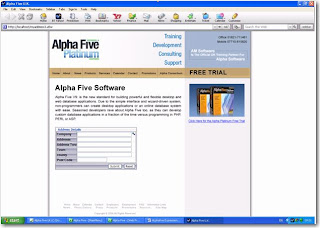
With Just a few key strokes we can all have great looking a5w pages that conform to the look and feel of the rest of our web site
These pages can be created in your favorite HTML editor.
I use Microsoft’s Expression Web@ with their DTW (dynamic web template,) but you can use CSS, Front Page, Dreamweaver etc. The concept is identical no matter what site builder/editor you use.
You can find thousands of free CSS or DTW templates on the web to use, a lot are free of charge but please check the license for rules governing their uses.
How’s is it done?
There no secret - its mostly just copy and paste from the folder that you produce you web template in, to the default webproject folder in Alpha Five. Please ensure that you copy any hidden file also.
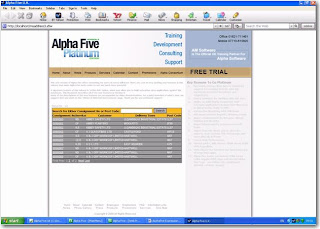
Open your Alpha Five project. Start the Alpha Five web server and you will see all the folders you have just copied and which are now available to use
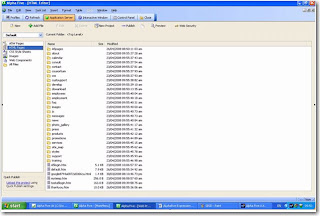
Find your default ".htm" file. Double click and it will open in the Alpha Five editor. If you check the code you will see that Alpha has imported all the html code including the DIV which tells the browser were to position sections on the page.
Change back to the WYSIWYG view, select the section of the page where you wish to place your Alpha component.
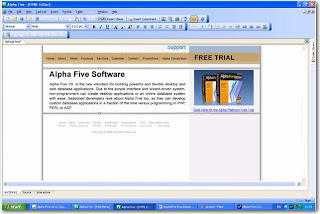
Insert your component into the region you have selected. Ensuring you select the radio button "don’t set page background." This ensures that Alpha Five keeps your template settings for the background.
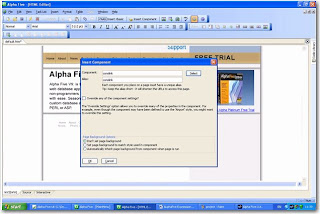
Add blank rows above or below the component to ensure the page lines up correctly with other components on the page.
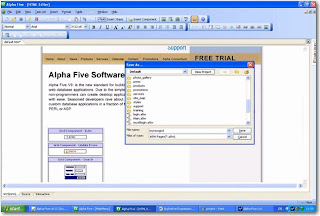
Save your page as an Alpha a5w page and publish to your web site.
This is a quick and easy method of producing Alpha Five web pages to rival any site on the web.
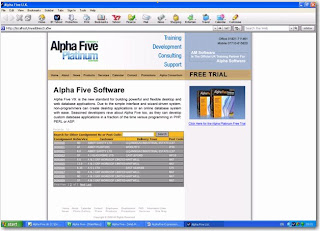
Don’t forget components can be placed into any of the Div sections on your page.
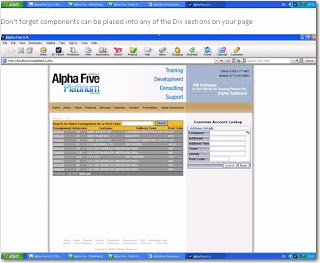
Please visit my site for more examples including flash versions www.alphasoftwareuk.com
Also please note:
Alpha Five Web apps can now be hosted at GODADDY, 1&1, Verio and any ISP that offers Windows VPS hosting??
Watch this 14 minute step by step video showing exactly how to get your Alpha Five v9 Web apps up and running on the web at virtually any ISP in the world.
http://www.alphasoftware.com/alphafive/video/alphavps/
Subscribe to:
Comments (Atom)




