Using MS Expressions, Dreamweaver, FrontPage etc. to design web applications with Alpha Five v9.
Article written by Andy Meer.
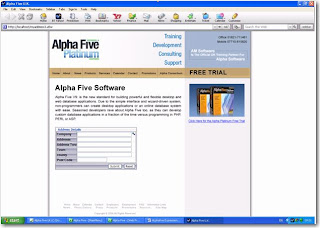
With Just a few key strokes we can all have great looking a5w pages that conform to the look and feel of the rest of our web site
These pages can be created in your favorite HTML editor.
I use Microsoft’s Expression Web@ with their DTW (dynamic web template,) but you can use CSS, Front Page, Dreamweaver etc. The concept is identical no matter what site builder/editor you use.
You can find thousands of free CSS or DTW templates on the web to use, a lot are free of charge but please check the license for rules governing their uses.
How’s is it done?
There no secret - its mostly just copy and paste from the folder that you produce you web template in, to the default webproject folder in Alpha Five. Please ensure that you copy any hidden file also.
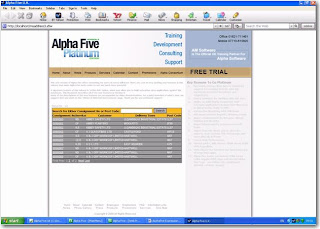
Open your Alpha Five project. Start the Alpha Five web server and you will see all the folders you have just copied and which are now available to use
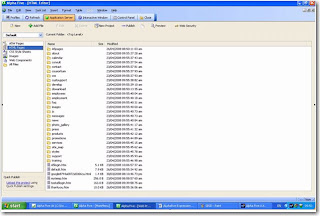
Find your default ".htm" file. Double click and it will open in the Alpha Five editor. If you check the code you will see that Alpha has imported all the html code including the DIV which tells the browser were to position sections on the page.
Change back to the WYSIWYG view, select the section of the page where you wish to place your Alpha component.
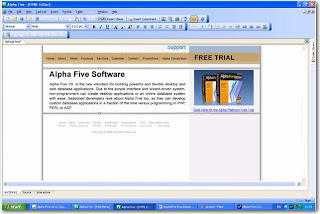
Insert your component into the region you have selected. Ensuring you select the radio button "don’t set page background." This ensures that Alpha Five keeps your template settings for the background.
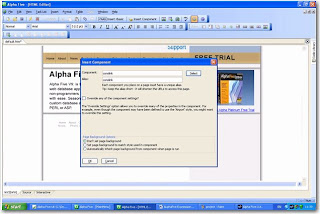
Add blank rows above or below the component to ensure the page lines up correctly with other components on the page.
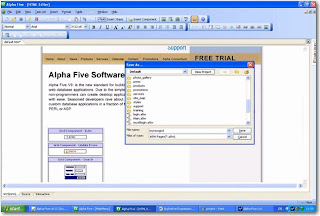
Save your page as an Alpha a5w page and publish to your web site.
This is a quick and easy method of producing Alpha Five web pages to rival any site on the web.
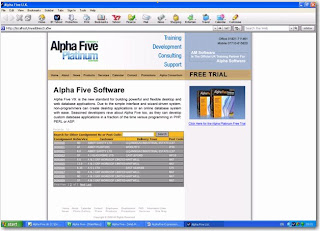
Don’t forget components can be placed into any of the Div sections on your page.
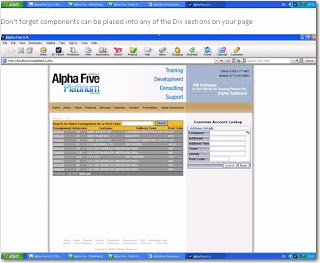
Please visit my site for more examples including flash versions www.alphasoftwareuk.com
Also please note:
Alpha Five Web apps can now be hosted at GODADDY, 1&1, Verio and any ISP that offers Windows VPS hosting??
Watch this 14 minute step by step video showing exactly how to get your Alpha Five v9 Web apps up and running on the web at virtually any ISP in the world.
http://www.alphasoftware.com/alphafive/video/alphavps/
No comments:
Post a Comment